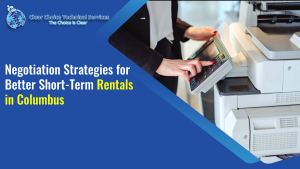Printers are commonly taken for granted whether they are being used at home, for personal printing, or for business. No one really pays that much attention on the cost of its supplies as long as it does what it is supposed to do. For all you know, you could be spending so much when you do not have to.
You can change some of your printing behaviors through the help of copier Columbus experts to get more out of your machine without breaking your budget.
If you plan to get copiers for your office in Columbus, you can opt to buy copiers or lease copiers in Columbus. We can give you the option to get the copier that you want. You can contact our local copier leasing services department in your location.
If your Location is around Columbus, you may call us at (614) 210-0800, our personnel for copier leasing in Columbus will assist you. If you are also looking for copier repair services in Columbus, you may contact our copier repair personnel at the same number.
Set some reminders.
One of the things that could help reduce your cost is to set a list of reminders when using the printer. If it is not imperative to do so, remind everyone not to print emails because there is a reason why they can delete some messages and keep the others on their inbox. It is unnecessary to have a printed copy when you can access the information anytime. For bigger printing jobs, never use the inkjet desktop printers. Instead, use the less-expensive option for it. Also, having the spreadsheet printed in color is pointless. You can have it done in black and white and still get the same information.
Utilize “print preview” option.
It is a common behavior to just go ahead click on the print button when you do not really need the whole document but just a part or a page of it. If you do it, you will only waste paper, ink, and energy. Utilize the “print preview” option to select the page needed and just print that one page instead. There is also a common behavior in the office where documents are printed to get edited. Why not proofread your article or do a preview on the image you are working on and edit it before printing it away.
Provide access codes.
In order to ensure that only authorized people are using the machine, you can set up biometric system on the printer or provide pass code to those who are allowed access. It will not only save you from possible unnecessary print jobs but provide security on printing confidential documents.
Print a page regularly.
One common problem with printers is a clogged up ink nozzle. The circumstance can lead to serious damage on the printer, which may require the services of copier Columbus professionals. You can eliminate this risk by printing a page weekly because it will prevent the ink from drying up; hence, keeping the nozzles clog-free. It does not have to be a large document or image, it just have to have all the colors on it. A good example for this is your Google homepage.
Set up print monitoring system.
There are several applications you can use like uniFLOW or the Papercut to provides you with complete data. It can tell you which of your printers is the busiest including the amount of workload and the users behind each of the printing jobs. From this, you can create an analysis report on your employees’ printing activities.
An effective cost-cutting plan relies on your employees. Encourage everyone to work towards this goal while stressing out their role. Proper monitoring of printers, together with your copier Columbus experts, will help eliminate all unnecessary printing in the office.