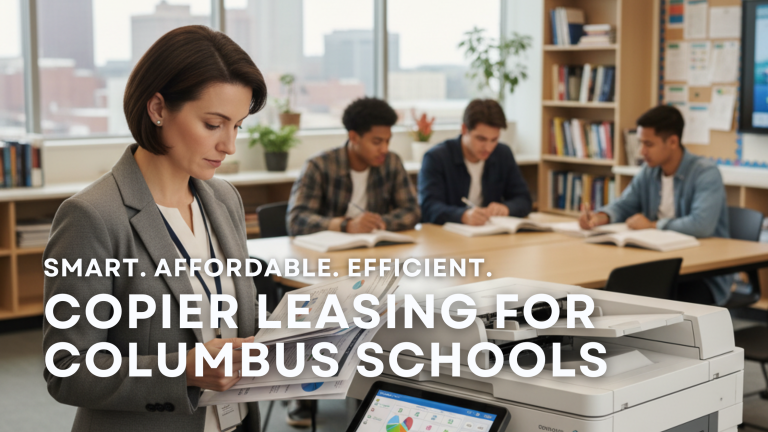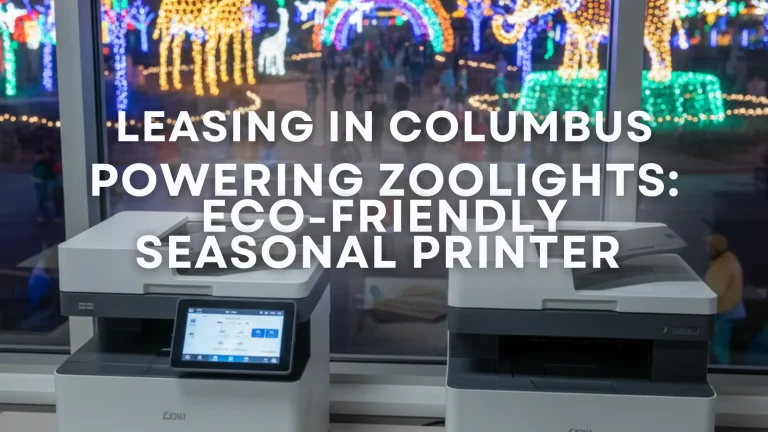How to Keep Your Copier Running Like New in Columbus
Investing in a copier for your office is a significant expense, and it is crucial to keep it in top shape for optimal performance and longevity. Regular copier maintenance can help you avoid costly repairs and ensure that your copier operates smoothly.
In this blog post, we will share five valuable tips to help you maintain your copier and keep it running like new.
5 Valuable Tips for Copier Maintenance
1. Keep It Clean
Regular cleaning is essential to prevent dust, debris, and toner buildup that can impact the copier’s performance.
- Exterior Surfaces: Use a soft, lint-free cloth to wipe down the exterior surfaces regularly.
- Scanning Glass: Pay attention to the document feeder and scanning glass. Clean the platen glass and scanning mirrors with a recommended glass cleaner to maintain the quality of scanned or copied documents. Avoid using harsh cleaning agents that can damage the copier.
2. Use Quality Supplies
Using high-quality supplies such as paper and toner cartridges can significantly impact the performance and longevity of your copier.
- Toner: Using genuine toner cartridges recommended by the manufacturer will not only produce better print results but also minimize the risk of toner leakage or damage to the copier’s internal components.
- Paper: Invest in good-quality paper that is suitable for your copier model. Avoid using wrinkled or damaged paper that can cause paper jams.
3. Proper Paper Handling
Paper jams are a major cause of copier downtime. To avoid paper jams and other issues, ensure that you load the paper correctly in the paper tray.
- Loading Best Practices: Take care not to overfill the tray, as it can lead to misfeeds.
- Fanning: It is advisable to fan the paper before loading it, as this helps separate the sheets and reduces the chances of multiple pages being fed at once.
4. Regular Servicing and Professional Check-Ups
Just like any other mechanical device, copiers require periodic servicing and maintenance. This is especially true for machines under a copier lease agreement, where service is often included.
- Preventative Care: Regularly scheduled check-ups by a professional technician can identify potential issues before they escalate into major problems.
- Maintenance Details: Professional maintenance includes cleaning internal components, lubricating moving parts, and replacing worn-out parts if necessary. This proactive approach can extend the lifespan of your copier and optimize its performance.
5. Power Management and Environmental Considerations
To conserve energy and reduce wear and tear on your copier, make use of power management settings.
- Sleep Mode: Configure the copier to enter sleep mode during periods of inactivity.
- Temperature: Avoid placing the copier in direct sunlight or near heat sources, as excessive heat can affect its performance. Maintaining a stable and moderate temperature environment is ideal for the copier’s optimal functioning.
What to Do If Your Copier Has Problems (Troubleshooting Table)
Even with regular maintenance, copiers can occasionally experience issues that disrupt workflow. Dealing with these problems can be frustrating, but many can be resolved with the right approach.
| Troubleshooting Step | Action to Take | When to Call for Support |
| Basic Restart | Turn the copier off and on. Restart the computer, check for paper jams. | If the problem persists after a restart, seek technical support. |
| System Check | Check the settings, update firmware and drivers, and look for any error messages or codes. | When the problem is mechanical or involves internal components (e.g., unusual noises). |
| Cleaning | Clean the device (ports, paper tray, glass). | If cleaning does not resolve poor print quality or lines on copies, call a technician. |
By following these copier maintenance tips, you can keep your office equipment running smoothly and efficiently. A well-maintained copier will not only save you from costly repairs but also ensure consistent and high-quality printing and copying for years to come. If you need temporary relief from a broken machine, consider a short-term rental.
Ready to Take the Next Step?
Ready to find the perfect copier for your Columbus office?
Whether you need a short-term copy machine rental (less than one year) or a long-term copier lease (one year and up), the experts at Copier Lease Columbus are here to help. We are a trusted local provider, backed by the nationwide network of Clear Choice Technical Services.
Get a fast, personalized quote based on your specific needs and volume requirements.
Contact Us Today
📞 Call us directly for a free quote at (614) 210-0800.
Click here to Request a Quote: Request Your Personalized Copier Quote
Need a Repair? Visit our dedicated repair specialists: Copier Repair Columbus